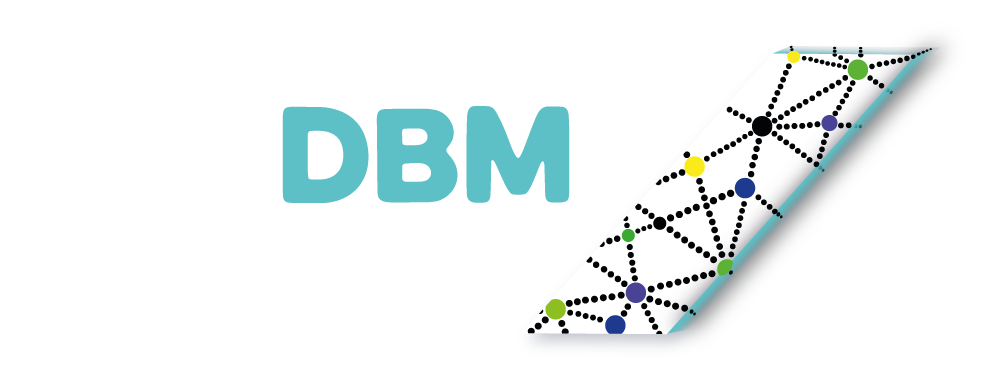Privacy Policy
BIGDBM PRIVACY POLICY
Last Updated: April 26, 2024
Introduction
We value your privacy very highly. Please read this
BIGDBM Privacy Policy (“Privacy Policy”) carefully before using the Website
operated by PublicNSA LLC dba BIGDBM, a Limited Liability Company formed in
Florida, United States (“us,” “we,” “our”) in connection with the https://bigdbm.com website, and any other website
or service that we own or control and which posts or links to this Privacy
Policy (collectively, the “Website”). By accessing or using the Website,
you agree to be bound by this Privacy Policy. If you disagree with any part of
the Privacy Policy, then you do not have our permission to access or use the
Website.
This Privacy Policy contains important information
regarding your privacy and how we may use the information we collect about you.
As used in this Privacy Policy, “Personal Information” means information that
relates to an identified individual or an identifiable individual. It
does not include aggregated, deidentified or anonymized information that is
maintained in a form that is not reasonably capable of being associated with or
linked to you or a particular household. This Privacy Policy applies to
all users of the Website, all individuals whose Personal Information we store,
including, but not limited to individuals who use, view, or otherwise access
the Website, BIGDBM Customers (as defined below), business contact
information from prospective BIGDBM Customers and
their representatives, and other individuals whose Personal Information we
receive from third parties or otherwise collect, and business contact
information from suppliers and business partners and their representatives.
This Privacy Policy does not apply
to:
- Personal Information which is processed by BIGDBM to provide
professional services to BIGDBM Customers. If you are a BIGDBM Customer
and BIGDBM is processing Personal Information on behalf of your company,
please refer to the fully executed Master Services Agreement and the
related Statement of Work for information on how BIGDBM manages your data
assets.
- Personal Information collected about you by BIGDBM Customers. BIGDBM
Customers are responsible for their own Personal Information collection
and processing practices, including when BIGDBM Customers use BIGDBM
products or services to process Personal Information. To find out more
about BIGDBM Customers’ use of Personal Information about you, you are
encouraged to review the relevant privacy policy of the company who
collected your Personal Information. Please consult that company directly
if you have any further questions about its collection and/or use of
Personal Information about you.
Your Privacy Rights and Choices
We offer certain privacy rights as
stated below to individuals who reside in the United States, subject to certain
limitations at law. A summary of those rights is provided below as well
as information on how to exercise your rights. We will require certain
identifying information about you as necessary for us to verify your request by
applicable law.
|
Right to Opt-Out |
The right to Residents of the |
|
Right to Know |
The right to – The categories – The categories – The business – The categories – The categories – The categories Residents of the |
|
Right to Access |
The right to access and obtain a copy Residents of the |
|
Right to Correct |
The right to Residents of the |
|
Limit Use of |
The right to limit use and disclosure of sensitive Residents of California may submit these requests via this webform or email to privacy@bigdbm.com. If you email us, then please fill out and attach the form: Consumer Rights Request to your email. |
|
Right to |
The right to Residents of the |
|
Right to Non-Discrimination |
The right to If you believe |
|
“Shine the |
California’s |
Right to Appeal: In certain
circumstances, we may decline a request to exercise the rights described above.
If your request is denied, we will provide an explanation for the denial.
For any questions on these practices, please contact us at privacy@bigdbm.com.
Unsubscribe from Marketing
Communications: If you would like to unsubscribe from BIGDBM marketing
communications, please update your marketing preferences by clicking on the
“Unsubscribe” link at the bottom of the email you received, or alternatively,
by emailing BIGDBM at privacy@bigdbm.com if the Unsubscribe option in the email is not available.
How to Exercise Your Privacy Rights
and Choices
When you submit your rights requests,
we will ask you to provide your name and contact information so that we can
communicate with you regarding your request and process your request. In
addition, for your privacy and security and to prevent fraud or other harmful
activities, we may ask for information that we will use to verify your identity
as permitted by law. For requests of specific pieces of personal
information about a consumer, we will verify your identity to a reasonably high
degree of certainty; whereas for requests to know categories of information,
requests to correct or for requests to delete we will verify your identity to a
reasonable degree of certainty. Providing accurate information that
matches our records is necessary so that we can locate the correct information
within our systems and among our service providers. The information we
may ask you to provide includes your name, mailing address, and either your
mobile phone number or your email address.
Do not send us, directly or
indirectly, any sensitive or special categories of Personal Information (e.g.,
social security numbers or other national or state identifiers, health
information, biometric data or genetic characteristics, criminal background information,
financial account numbers, payment card information, and so on) on or through
the Website or otherwise.
We will evaluate and respond to your
request to the extent required by law (or at our discretion if not required by
law) and as permitted by our contracts, confidentiality obligations, and
applicable laws and regulations. We may not be able to provide all of the
information requested due to certain exceptions enumerated in other applicable
laws. If we do not have sufficient information about you to verify your
identity, we may not be able to identify you and will be unable to process your
request. We will attempt to verify your identity by using the information you
submit with your request and matching it with the information we possess about
you. We may need to request additional information to sufficiently identify
you.
Authorized Agents
In certain circumstances, you are
permitted to use an authorized agent to submit privacy rights requests on your
behalf. We may verify the authorized agent’s authority to act on your behalf as
follows: For requests to opt-out of personal information “sales” or “sharing,”
we may ask you to provide a signed permission demonstrating your authorized
agent has been authorized by you to act on your behalf. For all other
requests, we may ask you to provide sufficient evidence to show that you have
provided the authorized agent signed permission to act on your behalf, verified
your own identity directly with us pursuant to the instructions set forth in
this Privacy Policy, and directly confirmed with us that you provided the
authorized agent permission to submit the request on your behalf.
How to Opt Out of Interest Based Advertising
You also have options to change
settings in your devices to opt out of interest-based advertising. Opting
out of interest-based advertising is optional and does not mean you will no
longer see advertising on the content or applications. It means that you may
not be shown advertisements that have been tailored to your interests.
Interest-based ads may be blocked by your service provider(s) whenever possible
but sometimes device settings or browser settings may prevent your service
provider(s) from setting opt-out configuration. See below for instructions on
how to opt out.
On Your Mobile Device (Mobile Ad IDs
(MAIDs) Privacy Preference Management)
You can manage your privacy preferences on your mobile
device by adjusting your advertising preferences within their device settings.
For example:
To adjust your advertising preferences in iOS (version
12.4 and earlier), visit Settings > Privacy > Advertising > Limit Ad
Tracking or Settings > Privacy > Advertising > Reset Advertising ID.
For version 14.5 and later, please visit Apple Support here.
To adjust your advertising preferences in Android, visit
Settings > Google > Ads > Opt out of interest-based ads or Settings
> Google Services & Preferences > Ads > Opt out of Ads
Personalization; and,
Links to https://youradchoices.com/appchoices to download the AppChoices Tool
to control interest-based advertising on apps on mobile devices and https://thenai.org/opt-out/mobile-opt-out/ for more information and
instructions on opting out on mobile devices.
On Your CTV Devices
For suggestions on using the advertising choice
mechanisms provided by the most popular CTV devices see Appendix 1 – CTV Device Preference Management below, or navigate directly to each CTV
Device Manufacturer’s website for more information.
- Roku – see https://docs.roku.com/published/userprivacypolicy/en/us for more information.
- Amazon Fire TV – see https://www.amazon.com/gp/help/customer/display.html?nodeId=GQFYXZHZB2H629WN for more information.
- Google Chromecast – see https://support.google.com/chromecast/answer/6076570?hl=en&co=GENIE.Platform%3DAndroid for more information.
- Apple TV – see https://www.apple.com/legal/privacy/data/en/apple-tv-app/#:~:text=Apple%20collects%20information%20about%20what,watching%20across%20your%20supported%20devices for more information.
- Samsung Smart TV – see https://www.samsung.com/hk_en/info/privacy/smarttv/for more information.
- JadooTV – see https://jadootv.com/privacy-policy/#:~:text=We%20keep%20the%20Personally%20Identifiable,against%20intrusion%20or%20unauthorized%20access for more information.
Type of Personal Information We
Collect; Sources of Information; How We Use This Information; What happens if
we don’t have it; Legal Basis for Processing
The tables below describe our data practices in the last
12 months. For purposes of this Privacy Policy, when we use the term “third
party” we mean entities that are not service providers or contractors providing
services on behalf of us and that are not entities with whom you interact with
directly.
|
Category of information |
A specific piece of information |
Legal basis for processing this information |
Where do we get this information |
How we use this information |
What happens if we don’t have this information |
|
Identifying information |
Name |
● Processing |
● ● Tracking ● Data |
● ● Enforcing ● Marketing ● Performing ● Processing ● Verifying ● Verifying ● Profiling. |
● ● Our use of ● Our use of ● Our use of ● Our use of ● Our use of ● Our use of |
|
Identifying information |
Postal / Shipping address |
● Processing |
● ● Tracking ● Data |
● ● Enforcing ● Marketing ● Performing ● Processing ● Verifying ● Verifying ● Profiling. |
● ● Our use of ● Our use of ● Our use of ● Our use of ● Our use of ● Our use of |
|
Identifying information |
Phone number |
● Processing |
● ● Tracking ● Data |
● ● Enforcing ● Marketing ● Performing ● Processing ● Verifying ● Verifying ● Profiling. |
● ● Our use of ● Our use of ● Our use of ● Our use of ● Our use of ● Our use of |
|
Identifying information |
IP address |
● Processing |
● ● Tracking ● Data |
● ● Enforcing ● Marketing ● Performing ● Processing ● Verifying customer ● Verifying ● Profiling. |
● ● Our use of ● Our use of ● Our use of ● Our use of ● Our use of ● Our use of |
|
Identifying information |
Email address |
● Processing |
● ● Tracking ● Data |
● ● Enforcing ● Marketing ● Performing ● Processing ● Verifying ● Verifying ● Profiling. |
● ● Our use of ● Our use of ● Our use of ● Our use of ● Our use of ● Our use of |
|
Identifying information |
Device identifier |
● Processing |
● ● Tracking ● Data |
● ● Enforcing ● Marketing ● Performing ● Processing ● Verifying ● Verifying ● Profiling. |
● ● Our use of ● Our use of ● Our use of ● Our use of ● Our use of ● Our use of |
|
Identifying information |
Alias |
● Processing |
● ● Tracking ● Data |
● ● Enforcing ● Marketing ● Performing ● Processing ● Verifying ● Verifying ● Profiling. |
● ● Our use of ● Our use of ● Our use of ● Our use of ● Our use of ● Our use of |
|
Identifying information |
Online identifier |
● Processing |
● Data |
● ● Enforcing ● Marketing ● Performing ● Processing ● Verifying ● Verifying ● Profiling. |
● ● Our use of ● Our use of ● Our use of ● Our use of ● Our use of ● Our use of |
|
Identifying information |
Account name |
● Processing |
● ● Tracking ● Data |
● ● Enforcing ● Marketing ● Performing ● Processing ● Verifying ● Verifying ● Profiling. |
● ● Our use of ● Our use of ● Our use of ● Our use of ● Our use of ● Our use of |
|
Employment information |
Job Title |
● Processing |
● ● Tracking ● Data |
● ● Enforcing ● Marketing ● Performing ● Processing ● Verifying ● Verifying ● Profiling. |
● ● Our use of ● Our use of ● Our use of ● Our use of ● Our use of ● Our use of |
|
Characteristics of protected classifications |
Age |
● Processing |
● ● Tracking ● Data |
● ● Enforcing ● Marketing ● Performing ● Processing ● Verifying ● Verifying ● Profiling. |
● ● Our use of ● Our use of ● Our use of ● Our use of ● Our use of ● Our use of |
|
Characteristics of protected classifications |
Marital status |
● Processing |
● ● Tracking ● Data |
● ● Enforcing ● Marketing ● Performing ● Processing ● Verifying ● Verifying ● Profiling. |
● ● Our use of ● Our use of ● Our use of ● Our use of ● Our use of ● Our use of |
|
Characteristics of protected classifications |
Sex |
● Processing |
● ● Tracking ● Data |
● ● Enforcing ● Marketing ● Performing ● Processing ● Verifying ● Verifying ● Profiling. |
● ● Our use of ● Our use of ● Our use of ● Our use of ● Our use of ● Our use of |
|
Commercial information |
Records of personal property |
● Processing |
● ● Tracking ● Data |
● ● Enforcing ● Marketing ● Performing ● Processing ● Verifying ● Verifying ● Profiling. |
● ● Our use of ● Our use of ● Our use of ● Our use of ● Our use of ● Our use of |
|
Commercial information |
Purchasing or consuming histories or tendencies |
● Processing |
● ● Tracking ● Data |
● ● Enforcing ● Marketing ● Performing ● Processing ● Verifying ● Verifying ● Profiling. |
● ● Our use of ● Our use of ● Our use of ● Our use of ● Our use of ● Our use of |
|
Internet or other electronic activity |
Browsing history |
● Processing |
● ● Tracking ● Data |
● ● Enforcing ● Marketing ● Performing ● Processing ● Verifying ● Verifying ● Profiling. |
● ● Our use of ● Our use of ● Our use of ● Our use of ● Our use of ● Our use of |
|
Internet or other electronic activity |
Search History |
● Processing |
● ● Tracking ● Data |
● ● Enforcing ● Marketing ● Performing ● Processing ● Verifying ● Verifying ● Profiling. |
● ● Our use of ● Our use of ● Our use of ● Our use of ● Our use of ● Our use of |
|
Internet or other electronic activity |
Information regarding your interaction with our website |
● Processing |
● ● Tracking ● Data |
● ● Enforcing ● Marketing ● Performing ● Processing ● Verifying ● Verifying position ● Profiling. |
● ● Our use of ● Our use of ● Our use of ● Our use of ● Our use of ● Our use of |
|
Consumer profiling |
Inferences are drawn from any other information to |
● Processing |
● ● Tracking ● Data |
● ● Enforcing ● Marketing ● Performing ● Processing ● Verifying ● Verifying ● Profiling. |
● ● Our use of ● Our use of ● Our use of ● Our use of ● Our use of ● Our use of |
|
Sensitive personal information |
Race |
● Processing |
● ● Tracking ● Data |
● ● Enforcing ● Marketing ● Performing ● Processing ● Verifying ● Verifying ● Profiling. |
● ● Our use of ● Our use of ● Our use of ● Our use of ● Our use of ● Our use of |
|
Sensitive personal information |
National origin |
● Processing |
● ● Tracking ● Data |
● ● Enforcing ● Marketing ● Performing ● Processing ● Verifying ● Verifying ● Profiling. |
● ● Our use of ● Our use of ● Our use of ● Our use of ● Our use of ● Our use of |
|
Sensitive personal information |
Religion |
● Processing |
● ● Tracking ● Data |
● ● Enforcing ● Marketing ● Performing ● Processing ● Verifying ● Verifying ● Profiling. |
● ● Our use of ● Our use of ● Our use of ● Our use of ● Our use of ● Our use of |
|
Sensitive personal information |
Ancestry |
● Processing |
● ● Tracking ● Data |
● ● Enforcing ● Marketing ● Performing ● Processing ● Verifying ● Verifying ● Profiling. |
● ● Our use of ● Our use of ● Our use of ● Our use of ● Our use of ● Our use of |
In addition to the
information provided in the table above, we may use your Personal Information for the following
purposes:
BIGDBM helps businesses market more effectively by
providing marketing data products created using Personal Information collected
as set forth above (“Products”) that help them learn valuable insights and
understand more about their clients and prospects. Our Products analyze
client and prospect data to allow businesses to provide more targeted and
meaningful offers, messages, and customer experiences in an offline and online
context.
Our Products are designed to provide more insight and
contact information on individuals and households in the US.
More specifically, we may use your Personal Information
for the following business purposes and as otherwise described in this Privacy
Policy or at the time of collection:
To operate the Service and Products. We may use your Personal Information
to:
• provide, operate, and improve the Service and Products
• provide information about the Service and Products
• establish and maintain your user profile on the Service
• enable security features of the Service or Products
• communicate with you about the Service and Products
• provide support and maintenance for the Service and Products
• respond to your requests, questions, and feedback
For research and development. We may analyze the use of the
Services and Products to optimize and improve them and to develop new services
and products.
For compliance, fraud prevention, and safety. We may use your Personal
Information and disclose it to law enforcement, government authorities, and
private parties as we believe necessary or appropriate to (a) comply with
applicable laws, lawful requests, and legal process; (b) protect our, your, or
others’ rights, privacy, safety or property (including by making and defending
legal claims); (c) enforce the terms and conditions that govern the Service and
Products; (d) protect, investigate and deter against fraudulent, harmful,
unauthorized, unethical or illegal activity; and (e) conduct, complete, or
respond to audits or audit results.
With your consent. In some cases, we may specifically ask for your
consent to collect, use or share your Personal Information, such as when
required by applicable law.
To process applications. We may use your Personal
Information to review and evaluate your applications to work with or for BIGDBM
or otherwise respond to you regarding such inquiries.
To create anonymous, aggregated, or de-identified data. We may create anonymous,
aggregated, or de-identified data from your Personal Information and other
individuals whose Personal Information we collect. We make Personal Information
into anonymous, aggregated, or de-identified data by removing information that
makes the data personally identifiable to you and we do not attempt to
re-identify such data. We may use this anonymous,
aggregated, or de-identified data and share it with third parties, including Near. co and others, for our lawful
operational purposes, including analyzing and improving the Service and
Products and promoting our operations.
Direct marketing. We use the information that we collect about you for
direct marketing purposes. Direct marketing is the act of selling products or
services directly to consumers rather than through retailers. Residents of the
European Union and/or the European Economic Area and the United Kingdom – You
may, at any time, request that we cease to use your information for direct
marketing purposes by emailing us at privacy@bigdbm.com.
Profiling. We use the information that we collect about you for
profiling. Profiling is any form of automated processing of personal
information consisting of the use of personal information to evaluate certain
personal aspects relating to a person, in particular, to analyze or predict
aspects concerning that person’s performance at work, economic situation,
health, personal preferences, interests, reliability, behavior, location or
movements.
We use the following logic to conduct profiling: Recency,
Frequency, Intensity, Strength
Automated decision-making. We use the information that we
collect about you for automated individual decision-making. Automated
individual decision-making is making a decision solely by automated means
without any human involvement.
We use the following logic to conduct automated
decision-making: Recency, Frequency, Intensity, Strength
With Whom We Share Your Personal Information
We share the personal information
below with the following third parties for the following reasons:
|
Category of personal information shared |
A specific piece of personal information shared |
Categories of third parties with whom personal information is/was shared |
Reasons for sharing |
|
Identifying information |
Name |
● ● Data ● Data ● Data ● Email |
● ● To sell ● To provide |
|
Identifying information |
Postal / Shipping address |
● ● Data ● Data ● Data ● Email |
● ● To sell ● To provide |
|
Identifying information |
Phone number |
● ● Data ● Data ● Data ● Email |
● ● To sell ● To provide |
|
Identifying information |
IP address |
● ● Data ● Data ● Data ● Email |
● ● To sell ● To provide |
|
Identifying information |
Email address |
● ● Data ● Data ● Data ● Email |
● ● To sell ● To provide |
|
Identifying information |
Device identifier |
● ● Data analytics ● Data ● Data ● Email |
● ● To sell ● To provide |
|
Identifying information |
Alias |
● ● Data ● Data ● Data ● Email |
● ● To sell ● To provide |
|
Identifying information |
Online identifier |
● ● Data ● Data ● Data |
● ● To sell ● To provide |
|
Identifying information |
Account name |
● ● Data ● Data ● Data ● Email |
● ● To sell ● To provide |
|
Characteristics of protected classifications |
Age |
● ● Data ● Data ● Data ● Email |
● ● To sell ● To provide |
|
Characteristics of protected classifications |
Marital status |
● ● Data ● Data ● Data ● Email |
● ● To sell ● To provide |
|
Characteristics of protected classifications |
Sex |
● ● Data ● Data ● Data ● Email |
● ● To sell ● To provide |
|
Commercial information |
Records of personal property |
● ● Data ● Data ● Data ● Email marketing |
● ● To sell ● To provide |
|
Commercial information |
Purchasing or consuming histories or tendencies |
● ● Data analytics ● Data ● Data ● Email |
● ● To sell ● To provide |
|
Internet or other electronic activity |
Browsing history |
● ● Data ● Data ● Data ● Email |
● ● To sell ● To provide |
|
Internet or other electronic activity |
Search History |
● ● Data ● Data ● Data ● Email |
● ● To sell ● To provide |
|
Internet or other electronic activity |
Information regarding your interaction with our website |
● ● Data ● Data ● Data ● Email |
● ● To sell ● To provide |
|
Consumer profiling |
Inferences are drawn from any other information to |
● ● Data ● Data ● Data ● Email marketing |
● ● To sell ● To provide |
|
Sensitive personal information |
Race |
● ● Data ● Data brokers; ● Data ● Email |
● ● To sell ● To provide |
|
Sensitive personal information |
National origin |
● ● Data ● Data ● Data ● Email |
● ● To sell ● To provide |
|
Sensitive personal information |
Religion |
● ● Data ● Data ● Data ● Email |
● ● To sell your ● To provide |
|
Sensitive personal information |
Ancestry |
● ● Data ● Data ● Data ● Email |
● ● To sell ● To provide |
In addition to the information
provided in the table above, we may disclose your Personal Information for a
Business Purpose or share your Personal Information as follows:
BIGDBM employees. We share Personal Information
with our employees only to the extent necessary to serve the applicable
purpose(s) and to perform their job functions.
Affiliates. We may share your Personal
Information with subsidiaries and affiliates for purposes consistent with this
Privacy Policy.
Business and marketing
partners. Third-party
marketing partners, companies operating in the ad tech sector, and digital
advertisers, with whom we co-sponsor events or promotions, with whom we jointly
offer products or services, or whose products or services may be of interest to
you.
Service providers. We may share your Personal
Information with third-party companies, consultants, and individuals that
provide services on our behalf or help us operate the Service or provide our
Products (such as hosting, infrastructure, email delivery, marketing, and
database management services). These third parties may use your Personal
Information only as directed or authorized by us and in a manner consistent
with this Privacy Policy and are prohibited from using or disclosing your
information for any other purpose.
Sale of Products. NOTICE: We may sell your sensitive personal data. We
may disclose Personal Information in connection with the sale of our Products
to BIGDBM Customers, including advertising networks, internet service
providers, data analytics providers, operating systems and platforms, social
networks, and data resellers.
Professional advisors. We may disclose your Personal
Information to professional advisors, such as bankers, auditors, insurers, and
attorneys, where necessary in the course of the professional services they
render to us.
For compliance, fraud prevention, and
safety. We may disclose
your Personal Information to law enforcement, government authorities, and
private parties as we believe necessary or appropriate to (a) comply with
applicable laws, lawful requests, and legal process; (b) protect our, your, or
others’ rights, privacy, safety or property (including by making and defending
legal claims); (c) enforce the terms and conditions that govern the Service and
Products; (d) protect, investigate and deter against fraudulent, harmful,
unauthorized, unethical or illegal activity; and (e) conduct, complete, or
respond to audits or audit results.
Business transfers. We may transfer or otherwise
share some or all of our operations or assets, including your Personal
Information, in connection with a transaction (or potential transaction) such
as a corporate divestiture, merger, consolidation, acquisition, reorganization,
or transfer of assets, where any Personal Information included in such transfer
is subject to protections no less restrictive than those herein.
With your consent. We may otherwise share your Personal Information
with your consent or under your instructions.
Sale of your information
We sell the following
Personal Information to the following categories of third parties:
|
Categories of information that we have sold |
Specific pieces of information that we have sold |
Categories of third parties to whom we have sold the |
|
Identifying information |
Name |
∙ ∙ Customer management systems; ∙ Data analytics providers; ∙ Data brokers; ∙ Data linking platforms; ∙ Email marketing vendors; ∙ Financial transactions processors; ∙ Government or law enforcement |
|
Identifying information |
Postal / Shipping address |
∙ ∙ Customer management systems; ∙ Data analytics providers; ∙ Data brokers; ∙ Data linking platforms; ∙ Email marketing vendors; ∙ Financial transactions processors; ∙ Government or law enforcement |
|
Identifying information |
Phone number |
∙ ∙ Customer management systems; ∙ Data analytics providers; ∙ Data brokers; ∙ Data linking platforms; ∙ Email marketing vendors; ∙ Financial transactions processors; ∙ Government or law enforcement |
|
Identifying information |
IP address |
∙ ∙ Customer management systems; ∙ Data analytics providers; ∙ Data brokers; ∙ Data linking platforms; ∙ Email marketing vendors; ∙ Financial transactions processors; ∙ Government or law enforcement |
|
Identifying information |
Email address |
∙ ∙ Customer management systems; ∙ Data analytics providers; ∙ Data brokers; ∙ Data linking platforms; ∙ Email marketing vendors; ∙ Financial transactions processors; ∙ Government or law enforcement |
|
Identifying information |
Device identifier |
∙ ∙ Customer management systems; ∙ Data analytics providers; ∙ Data brokers; ∙ Data linking platforms; ∙ Email marketing vendors; ∙ Financial transactions processors; ∙ Government or law enforcement |
|
Identifying information |
Alias |
∙ ∙ Customer management systems; ∙ Data analytics providers; ∙ Data brokers; ∙ Data linking platforms; ∙ Email marketing vendors; ∙ Financial transactions processors; ∙ Government or law enforcement |
|
Identifying information |
Online identifier |
∙ ∙ Customer management systems; ∙ Data analytics providers; ∙ Data brokers; ∙ Data linking platforms; ∙ Email marketing vendors; ∙ Financial transactions processors; ∙ Government or law enforcement |
|
Identifying information |
Account name |
∙ ∙ Customer management systems; ∙ Data analytics providers; ∙ Data brokers; ∙ Data linking platforms; ∙ Email marketing vendors; ∙ Financial transactions processors; ∙ Government or law enforcement |
|
Characteristics of protected |
Age |
∙ ∙ Customer management systems; ∙ Data analytics providers; ∙ Data brokers; ∙ Data linking platforms; ∙ Email marketing vendors; ∙ Financial transactions processors; ∙ Government or law enforcement |
|
Characteristics of protected |
Marital status |
∙ ∙ Customer management systems; ∙ Data analytics providers; ∙ Data brokers; ∙ Data linking platforms; ∙ Email marketing vendors; ∙ Financial transactions processors; ∙ Government or law enforcement |
|
Characteristics of protected |
Sex |
∙ ∙ Customer management systems; ∙ Data analytics providers; ∙ Data brokers; ∙ Data linking platforms; ∙ Email marketing vendors; ∙ Financial transactions processors; ∙ Government or law enforcement |
|
Commercial information |
Records of personal property |
∙ ∙ Customer management systems; ∙ Data analytics providers; ∙ Data brokers; ∙ Data linking platforms; ∙ Email marketing vendors; ∙ Financial transactions processors; ∙ Government or law enforcement |
|
Commercial information |
Purchasing or consuming histories or |
∙ ∙ Customer management systems; ∙ Data analytics providers; ∙ Data brokers; ∙ Data linking platforms; ∙ Email marketing vendors; ∙ Financial transactions processors; ∙ Government or law enforcement |
|
Internet or other electronic activity |
Browsing history |
∙ ∙ Customer management systems; ∙ Data analytics providers; ∙ Data brokers; ∙ Data linking platforms; ∙ Email marketing vendors; ∙ Financial transactions processors; ∙ Government or law enforcement |
|
Internet or other electronic activity |
Search History |
∙ ∙ Customer management systems; ∙ Data analytics providers; ∙ Data brokers; ∙ Data linking platforms; ∙ Email marketing vendors; ∙ Financial transactions processors; ∙ Government or law enforcement |
|
Internet or other electronic activity |
Information regarding your interaction with |
∙ ∙ Customer management systems; ∙ Data analytics providers; ∙ Data brokers; ∙ Data linking platforms; ∙ Email marketing vendors; ∙ Financial transactions processors; ∙ Government or law enforcement |
|
Consumer profiling |
Inferences are drawn from any other |
∙ ∙ Customer management systems; ∙ Data analytics providers; ∙ Data brokers; ∙ Data linking platforms; ∙ Email marketing vendors; ∙ Financial transactions processors; ∙ Government or law enforcement |
|
Sensitive personal information |
Race |
∙ ∙ Customer management systems; ∙ Data analytics providers; ∙ Data brokers; ∙ Data linking platforms; ∙ Email marketing vendors; ∙ Financial transactions processors; ∙ Government or law enforcement |
|
Sensitive personal information |
National origin |
∙ ∙ Customer management systems; ∙ Data analytics providers; ∙ Data brokers; ∙ Data linking platforms; ∙ Email marketing vendors; ∙ Financial transactions processors; ∙ Government or law enforcement |
|
Sensitive personal information |
Religion |
∙ ∙ Customer management systems; ∙ Data analytics providers; ∙ Data brokers; ∙ Data linking platforms; ∙ Email marketing vendors; ∙ Financial transactions processors; ∙ Government or law enforcement |
|
Sensitive personal information |
Ancestry |
∙ ∙ Customer management systems; ∙ Data analytics providers; ∙ Data brokers; ∙ Data linking platforms; ∙ Email marketing vendors; ∙ Financial transactions processors; ∙ Government or law enforcement |
In addition to the categories listed
in the table above, we may sell the Personal Information set forth above to the
following categories of recipients:
- Automotive Companies
- Business Services/Agency
- Consumer Services Companies
- Consumer Packaged Goods Companies
- Data Companies
- Educational Institutions & Companies
- Energy and Utility Companies
- Financial Services Companies
- Food & Beverage Companies
- Health Product Companies
- Insurance Companies
- Manufacturing Companies
- Marketing and Research Companies
- Media and Publishing Companies
- Not for Profit Organizations
- Public Institutions
- Retail Companies
- Technology/Computer Software Companies
- Telecommunications Companies
- Travel, Leisure & Entertainment Companies
- Other Companies not Categorized
Cookies
What cookies and similar technologies
do we use on the Website?
Cookies and similar technologies
(e.g., pixels tags and device identifiers) may be used by BIGDBM and our
advertising technology partners to recognize you and/or your device(s) on, off,
and across different services and devices for the purposes specified in
Sections above. Cookies are small text files that contain a string of
characters and uniquely identify a browser on a device connected to the
Internet.
When do we use cookies and similar
technologies?
Some of our vendors place cookies in your browser when
you visit their sites. Depending on your jurisdiction, you may be presented
with different consent options, including the option to reject all
non-essential cookies, before BIGDBM or our vendors place cookies on your
browser.
We use cookies and other technologies on the Website to
ensure the best possible and secure experience on the Website and to provide
you with tailored information on products and services. BIGDBM and its vendors
also use cookies or similar technologies on its sites to collect online
information such as your mobile device ID, IP address, and other information
about your device, as well as behavioral data of your device usage on our sites
(e.g. pages viewed, links clicked, documents downloaded).
How can I manage my cookie
preferences?
If you do not want to receive cookies, you can also
change your browser settings on your computer or other device you are
using to access our services. Most browsers also provide functionality that
lets you review and delete cookies, including BIGDBM and its vendors’ cookies.
Children’s Privacy
This Website is intended for use by a general audience
and does not offer services to children. Should a child whom we know to be
under 18 send personal information to us, we will use that information only to
respond to that child to inform him or her that they cannot use this Website.
We do not sell the Personal Information of any individual under the age of 18.
If you believe that we have mistakenly or unintentionally
collected the personal information of a minor without appropriate consent,
please notify us through requests via this webform or email to privacy@bigdbm.com.
Information Retention
BIGDBM maintains Personal Information for the following
retention periods:
We will retain your Personal Information for as long as
is necessary for the purposes for which it was collected. The precise period
will depend on the reason why it was collected. Those periods are also based on
the requirements of applicable laws, applicable legal and regulatory
requirements, and periods relating to the commencement of legal actions.
Personal Information needed to retain your opt-out
preferences is retained for 20 years (or longer as necessary to comply with
applicable law).
We retain the following personal information for the
following periods:
|
Category of information |
Data retention period |
|
Identifying information |
1 year |
|
Employment information |
14 days |
|
Characteristics of protected |
1 year |
|
Commercial information |
1 year |
|
Internet or other electronic activity |
1 year |
|
Consumer profiling |
1 year |
|
Sensitive personal information |
1 year |
Your GDPR Rights
Where we process personal information
pertaining to someone located in the European Economic Area or the United
Kingdom, you have
the following rights, subject to
certain limitations at law:
|
Right to be |
You have the |
|
Right to access |
You have the |
|
Right to data |
The personal |
|
Right to be |
Under certain |
|
Right to |
Under certain |
|
Right to object |
Under certain |
|
Right to |
If you have |
|
Rights related |
You have the |
The right to lodge a complaint with a Supervisory
Authority. You have the right to lodge a complaint directly with any local
Supervisory Authority about how we process your personal data.
Other Important Information
Information We Collect Directly. PublicNSA LLC dba BIGDBM collects personal information when visitors provide such information on our website, such as during registration, to request services, or through contact forms. We also may collect payment and authentication information depending on the services that you request from us.
Information We Collect Automatically. BIGDBM automatically receives and stores certain types of information whenever a visitor interacts with the BIGDBM website. For example, BIGDBM automatically receives and records certain “traffic data” on our server logs, including a visitor’s IP address, the page requested, and interactions with the BIGDBM website. BIGDBM also automatically collects usage information, such as the number of and frequency of visitors to our site and their use of the BIGDBM service.
Third-Party Websites
The Website may contain
hyperlinks to websites operated by parties other than us. We provide such
hyperlinks for your reference only. We do not control such websites and are not
responsible for their contents or the privacy or other practices of such websites.
It is up to you to read and fully understand their privacy policies. Our
inclusion of hyperlinks to such websites does not imply any endorsement of the
material on such websites or any association with their operators. BIGDBM does
not have any control over these features of other parties. The personal
information you provide on third-party sites is not controlled by BIGDBM. We
encourage you to review the privacy policies of these parties before using
these features.
Location of data
processing
All data processing activities
undertaken by BIGDBM take place in the United States.
Data Accuracy
BIGDBM maintains quality control
procedures to ensure the Personal Information we store is as accurate and
complete as reasonably possible. We have developed proprietary technology to
constantly evaluate the accuracy of the Personal Information we store, identify
inaccurate Personal Information, and update the Personal Information as
applicable and as reasonably practicable.
Security
BIGDBM maintains organizational,
technical, and physical security procedures, including those required by
applicable laws, designed to protect the Personal Information we store from
accidental or unlawful destruction or accidental loss, damage, alteration,
unauthorized disclosure, or access, as well as all other forms of unlawful
processing. Measures are taken to prevent unauthorized access, alteration, or
dissemination of personal information. We also maintain physical security for
our facilities and limit access to certain critical areas of our business.
However, security risk is inherent in all internet and information
technologies, and we cannot guarantee the security of your Personal
Information.
If we learn of and confirm the
occurrence of a security incident leading to the misappropriation or accidental
or unlawful destruction, loss, alteration, unauthorized disclosure of, or
access to, your Personal Information transmitted, stored or otherwise processed
on our systems that compromises the confidentiality, integrity or availability
of your Personal Information, we may attempt to notify you electronically by
posting a notice on the Website or by sending you an email or otherwise by
applicable law.
Changes to this Privacy
Policy
BIGDBM may revise this Privacy Policy
from time to time. We reserve the right to amend this Privacy Policy at any
time. Any changes to this Privacy Policy will be posted here or in other
successor locations available from this page. You can determine when this
Privacy Policy was last revised by checking the “Last Revised” legend at the
bottom of this Privacy Policy.
Filing a Complaint
If you have any complaints regarding
our compliance with this Privacy Policy, please contact us. We will investigate
and attempt to resolve complaints and disputes regarding the use and disclosure
of Personal Information by this Privacy Policy and by applicable law. You also
have the right to file a complaint with a competent data protection authority.
Information on the
consumer requests that we have received
Below is additional information on
the requests to exercise privacy rights that we have received from California
consumers:
We have received 3,215 requests to know. We complied in whole or in part with 3,217 and denied 2 of these requests.
We have received 28,774 requests to delete. We complied in whole or in part with 28,712 and denied 62 of these requests.
We have received 62,188 requests to opt out. We complied in whole or in part with 62,188 and denied 0 of these requests.
Regarding California only:
Total number of requests to delete, to know, to access, to opt-out of sale or sharing, or to limit the use of a consumer’s personal information that BIGDBM received, complied with in whole or in part, and denied during the previous calendar year were 9,147 in total.
The median and the mean number of days within which the data broker substantively responded to requests to delete, to know, to access, to opt-out of sale or sharing, or to limit the use of a consumer’s personal information that the data broker received during the previous calendar year is 3 days.
The number of requests in which deletion was not required in whole, or in part, under each provision in California Civil Code section 1798.145 or 1798.146 was 122 records.
The median number of days within
which we have substantively responded to these requests is 23 days.
Data Protection Officer
Brad Mack is our Data Protection
Officer and may be reached via email at brad@bigdbm.com.
Do Not Track
Do Not Track is a preference you can
set on your browser to inform websites that you do not want to be tracked. We
do not support Do Not Track (“DNT”). You can either enable or disable Do Not
Track by visiting the preferences or settings page of your browser.
Questions
If you have any questions about this
Privacy Policy, please contact us at privacy@bigdbm.com.
Appendix 1 – CTV Device Preference
Management Suggestions
Disclaimer: The following CTV
instructions are subject to change and are provided for general guidance. This
CTV material and information is for general information purposes only. You
should not rely upon the CTV material or information as a basis for making
actual changes to your CTV device settings. Contact your CTV Device Company
Directly for exact instructions on how to manage your advertising choice
mechanisms. BIGDBM makes no representations or warranties of any kind, express
or implied about the completeness, accuracy, reliability, or suitability of the
CTV information below. Any reliance you place on such material is therefore
strictly at your own risk.
Roku:
Go to the menu of your device, find the “Settings” and
press OK.
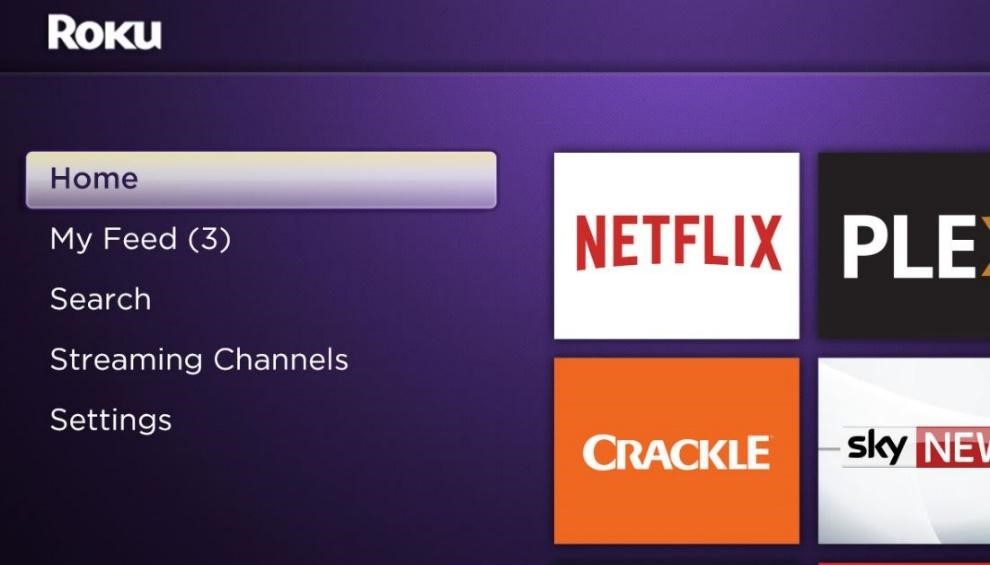

Amazon Fire TV:
Go to the menu of your device, and select Settings.

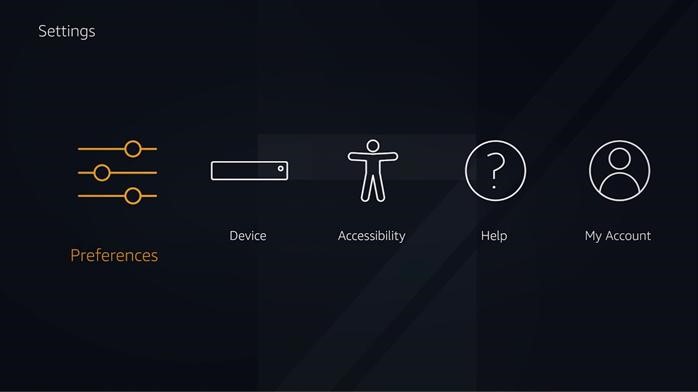
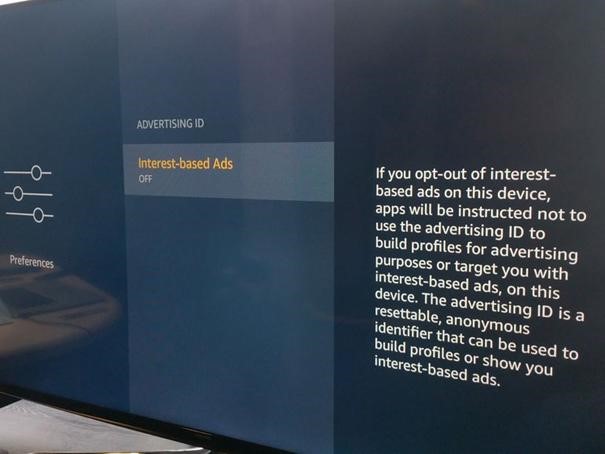
Toggle the option ON or OFF according to your preferences. Then continue using the device as you normally do.
Google Chromecast:
Please follow below steps to turn off Chromecast and Chromecast Ultra’s collection of usage data and crash reports.
Download Google Home App on your phone or tablet
Open the app and select the Menu icon (the three lines in the upper left corner),
Choose Devices, look for the Chromecast device you want to control and hit the three dots in the upper left of its tile 4. Choose Settings and uncheck the box next to “Send Chromecast device usage data and crash reports to Google.”
Apple TV:
Step 1
Go to the menu for your Apple TV and select Settings.
Step 2
Select the General option from the Settings menu and continue to the Privacy option.
Step 3
Choose the top option, Limit Ad Tracking. If the function is turned off, turn it on. Then continue using the device as you normally do.
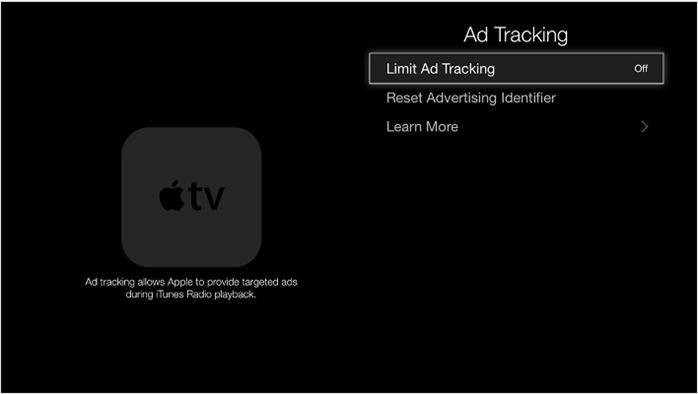
Samsung Smart TV:
Step 1: Go to the Menu option on the device.
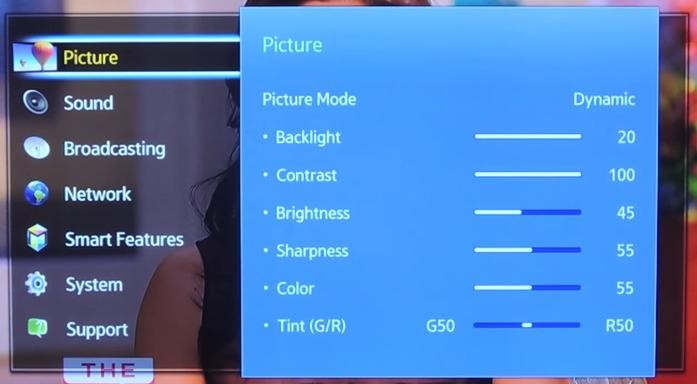
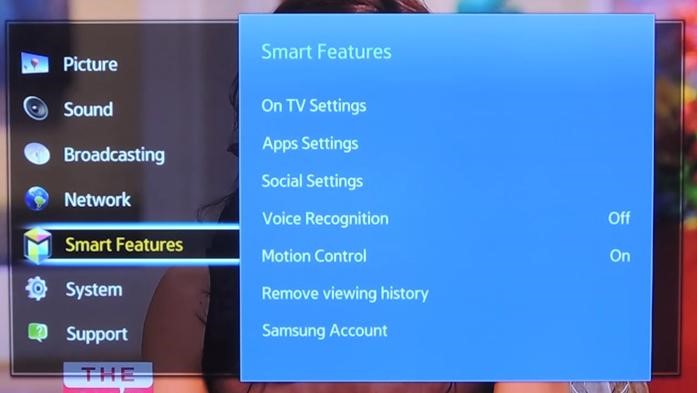
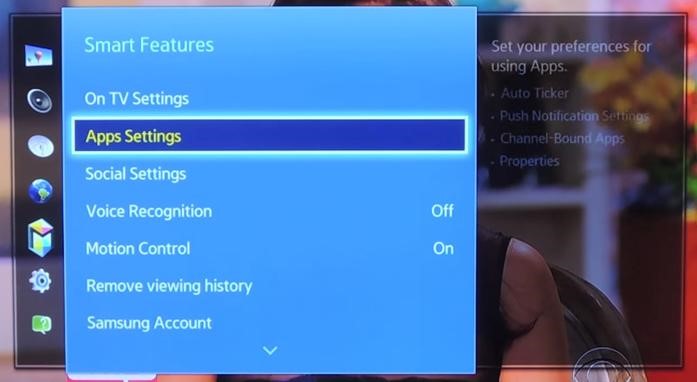
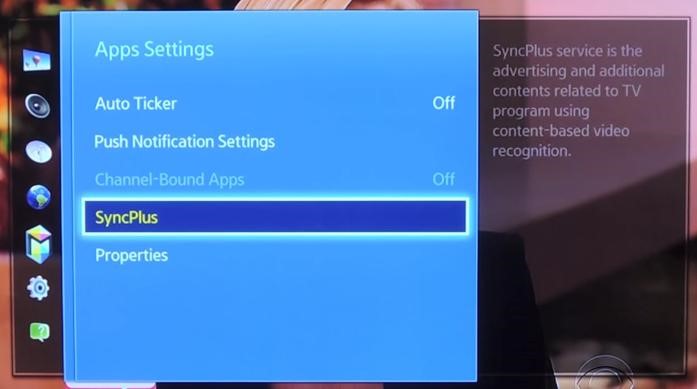
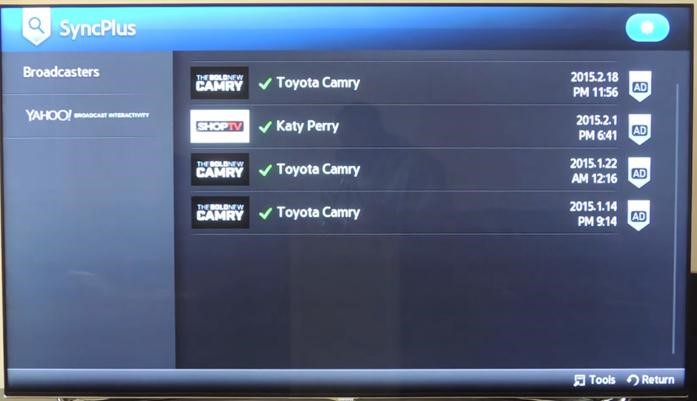
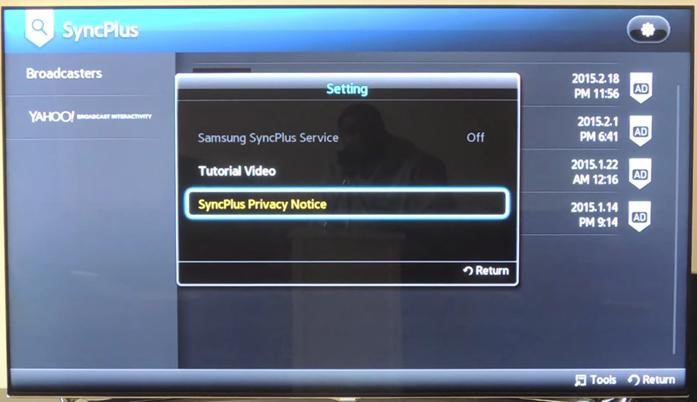
Jadoo TV:
Visit subscribe.jadootv.com and Login.
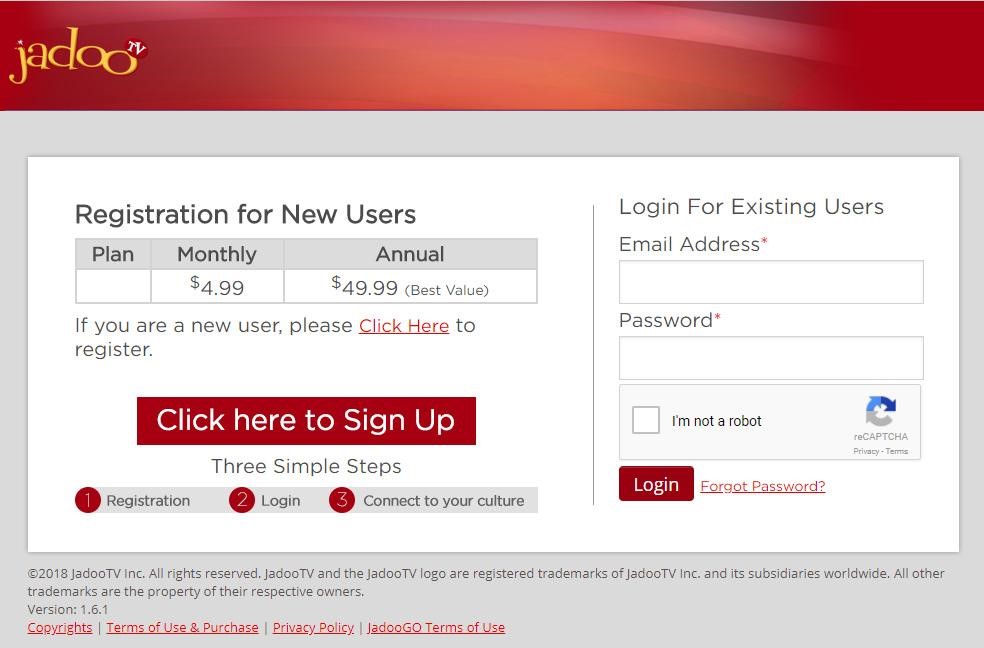
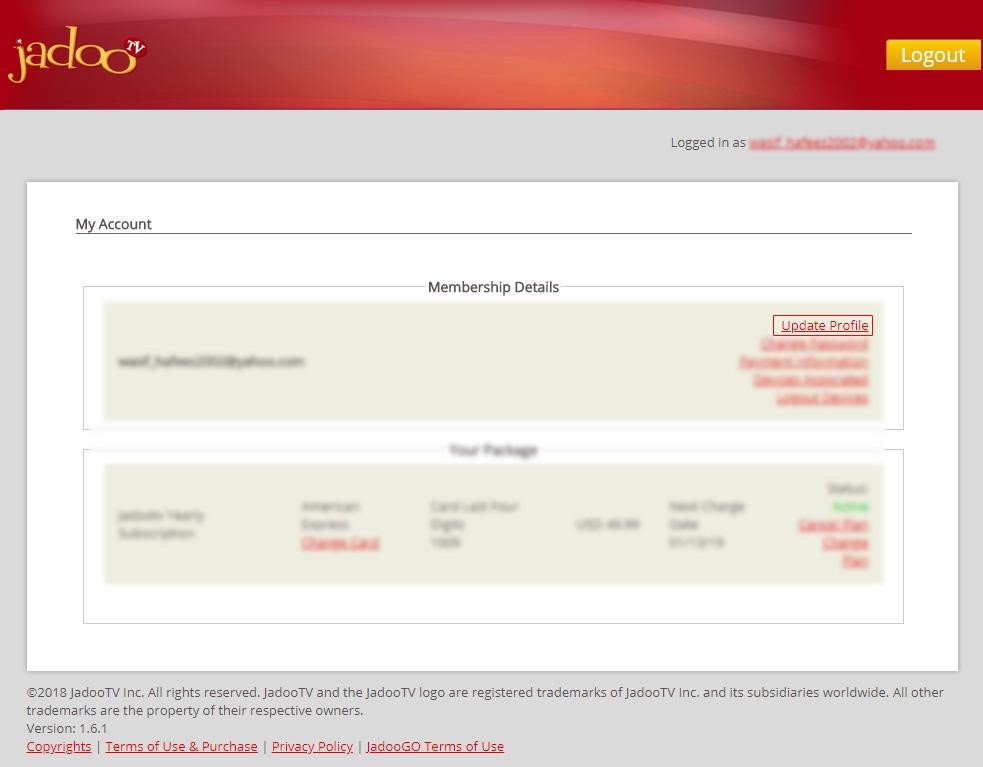
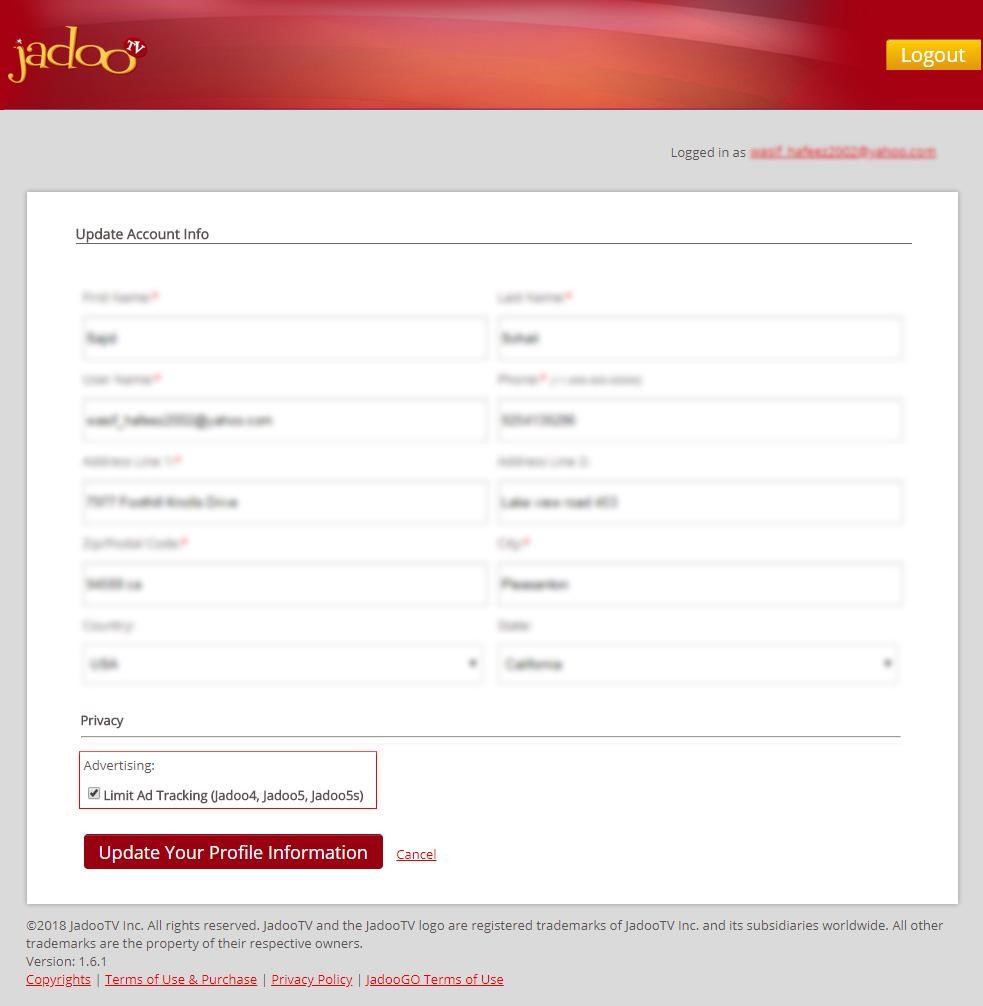
Please note:
Limiting the ad tracking feature is totally optional and only pauses the advertisers from reading the very little data of your preferences which may be used to serve you with some of the ads that are tailored for your interest. It does not mean that you will no longer see advertising on the content or apps.